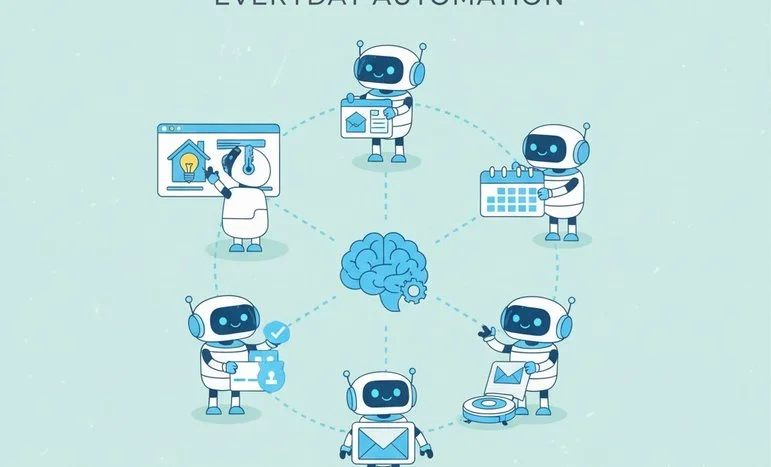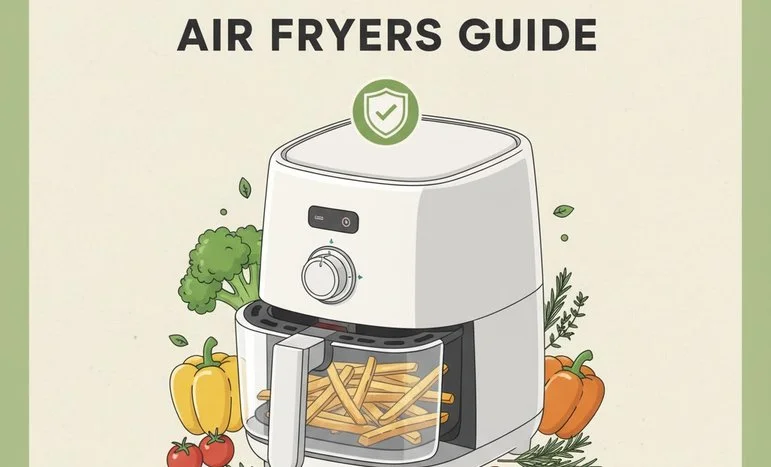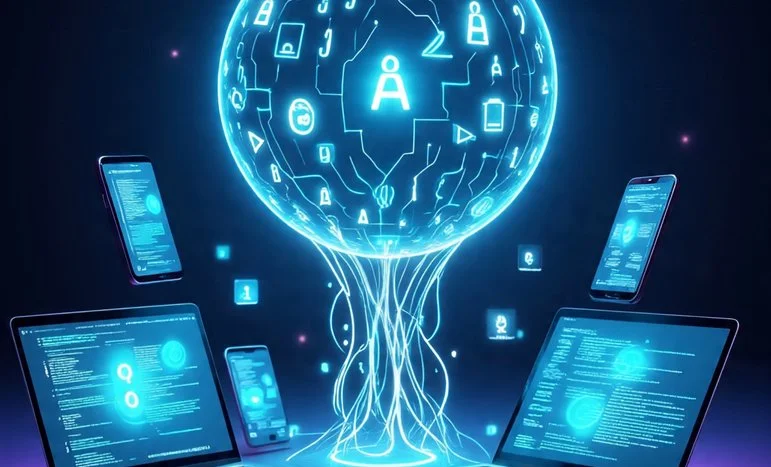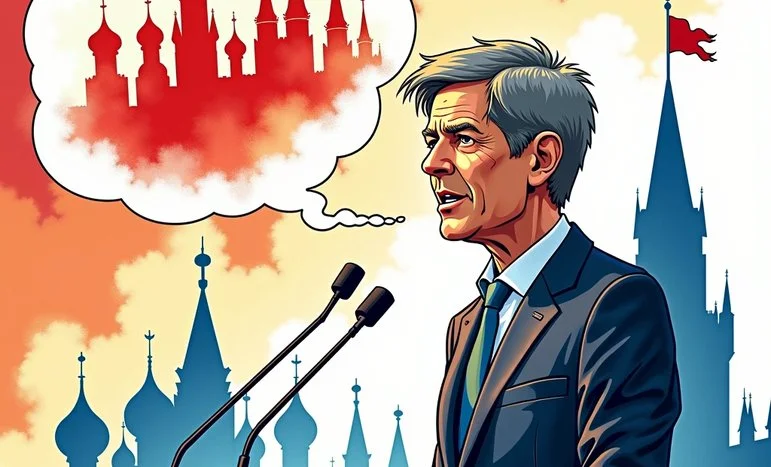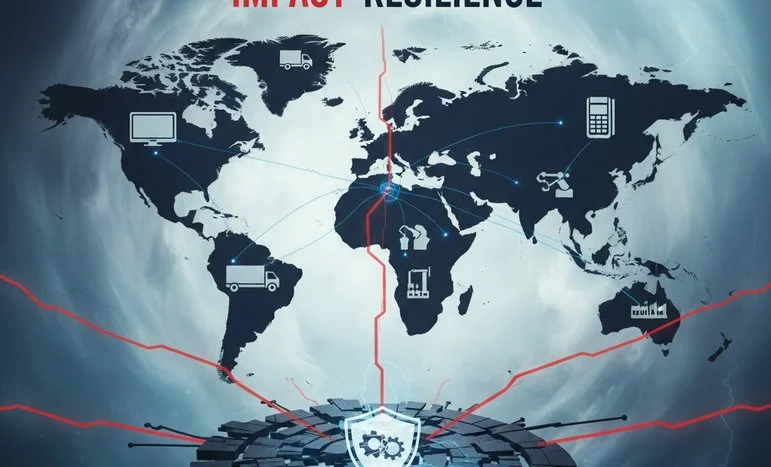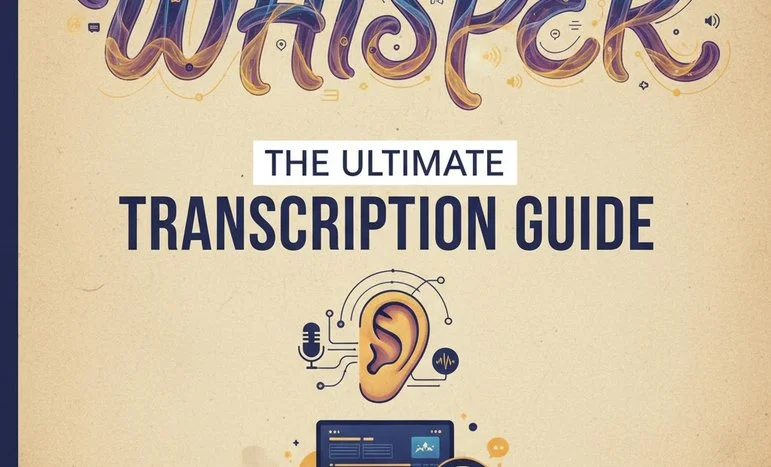
What is Whisper Transcription?
Introduction
Whisper Transcription is OpenAI’s advanced AI-powered speech-to-text model designed to accurately convert spoken audio into written text. Supporting more than 99 languages and capable of recognizing diverse accents, background noise, and even non-verbal sounds like laughter or pauses, Whisper is redefining how individuals and businesses handle transcription.
Over the last five years, search interest in Whisper Transcription has surged by over 4,100%, reflecting the model’s growing role in automation, journalism, podcasting, and productivity. Whether you’re turning interviews into searchable notes or captioning videos in real-time, Whisper makes transcription fast, precise, and scalable.
What Makes Whisper Transcription Different?
Unlike typical transcription tools that rely on limited datasets or rigid rules, Whisper uses deep learning trained on vast multilingual and multitask datasets. This allows it to understand context, interpret natural pauses, and adapt to human nuances, providing far more accurate transcripts than traditional speech recognition systems.
Key Advantages of Whisper Transcription
- Multilingual Support: Handles over 99 languages seamlessly.
- Noise Resilience: Performs well even in noisy environments.
- Accent Flexibility: Accurately transcribes a wide range of accents.
- Timestamping: Generates timestamps for syncing text with audio.
- Open Access: Available via OpenAI’s API and open-source implementations.
In short, Whisper Transcription doesn’t just hear words — it understands the rhythm and tone of human conversation.
How Whisper Works
Whisper uses a Transformer-based neural network architecture, similar to the models that power modern AI systems. It processes audio through layers of analysis, converting sound waves into text using language modeling and context prediction.
The Process Simplified
- Input Audio: Upload a file in MP3, WAV, or M4A format.
- Language Detection: Whisper automatically detects the spoken language.
- Feature Encoding: Converts sound patterns into structured digital representations.
- Text Generation: Outputs accurate text with optional timestamps.
Because it’s trained on diverse global data, Whisper can handle slang, overlapping dialogue, and emotional tone, making it ideal for interviews, lectures, or real-world audio.
How to Use Whisper Transcription
Getting started is straightforward, whether you’re using OpenAI’s API or free integrations like Hugging Face Spaces.
Step-by-Step Setup
-
Choose a Platform
Use OpenAI’s API or community implementations such as Hugging Face or GitHub-hosted tools. -
Upload Audio Files
Accepted formats include MP3, WAV, and M4A. You can transcribe voice notes, podcasts, or recorded meetings. -
Select a Language (Optional)
If you’re working with multilingual content, specify the target language for optimal accuracy. -
Generate Transcripts with Timestamps
Whisper can automatically insert timestamps, making it easy to match text with video or audio segments. -
Refine and Export
Review the output and export your transcription in formats like TXT, SRT, or VTT for captioning or editing.
Example:
openai api audio.transcriptions.create -m whisper-1 -f example.mp3
We appreciate that not everyone can afford to pay for Views right now. That’s why we choose to keep our journalism open for everyone. If this is you, please continue to read for free.
But if you can, can we count on your support at this perilous time? Here are three good reasons to make the choice to fund us today.
1. Our quality, investigative journalism is a scrutinising force.
2. We are independent and have no billionaire owner controlling what we do, so your money directly powers our reporting.
3. It doesn’t cost much, and takes less time than it took to read this message.
Choose to support open, independent journalism on a monthly basis. Thank you.